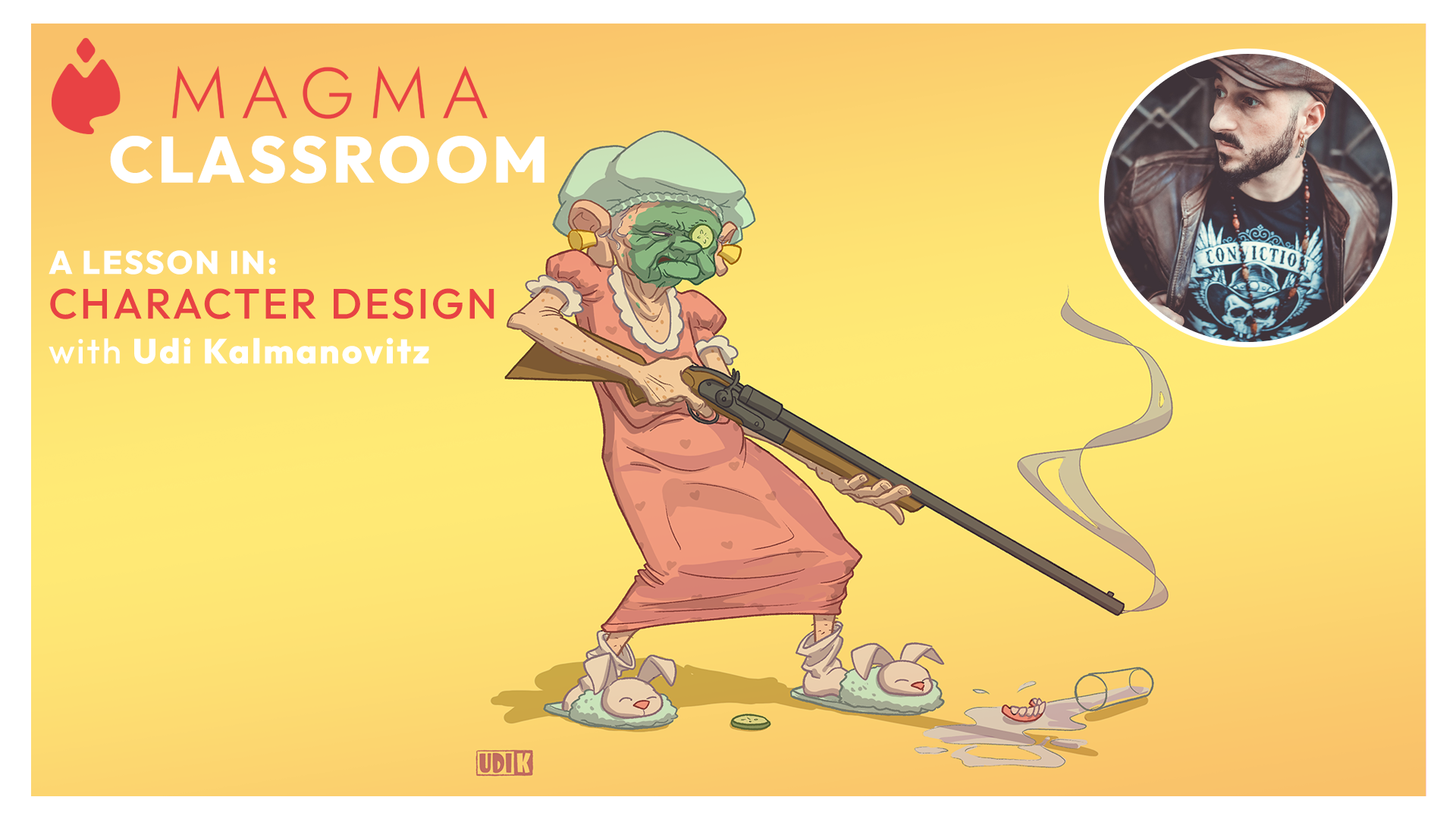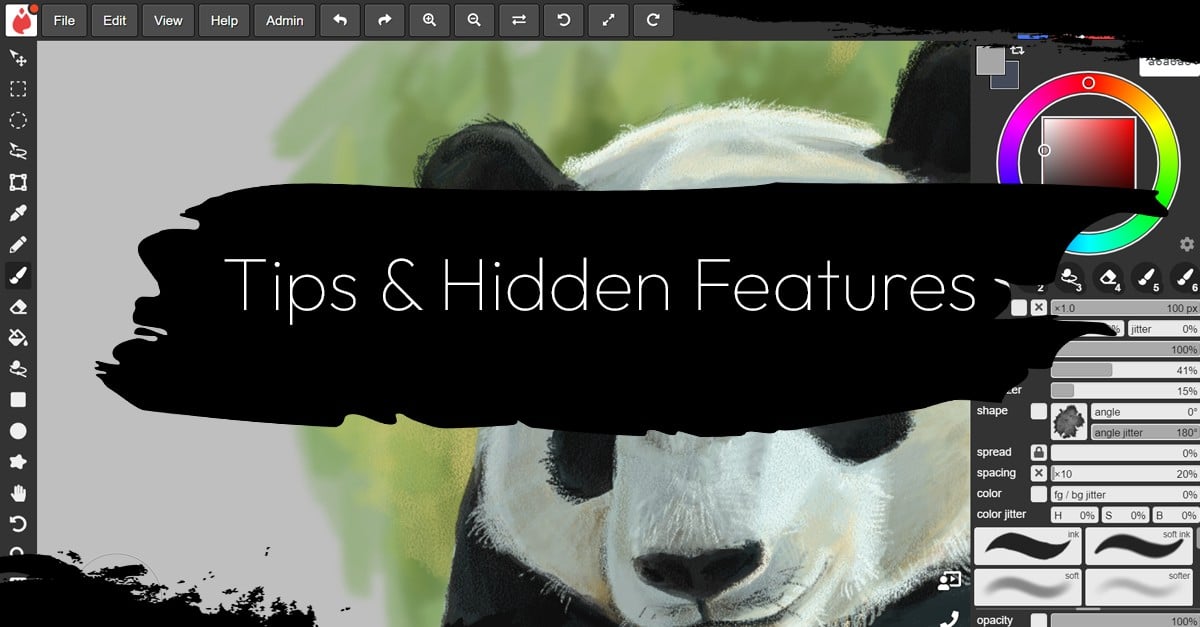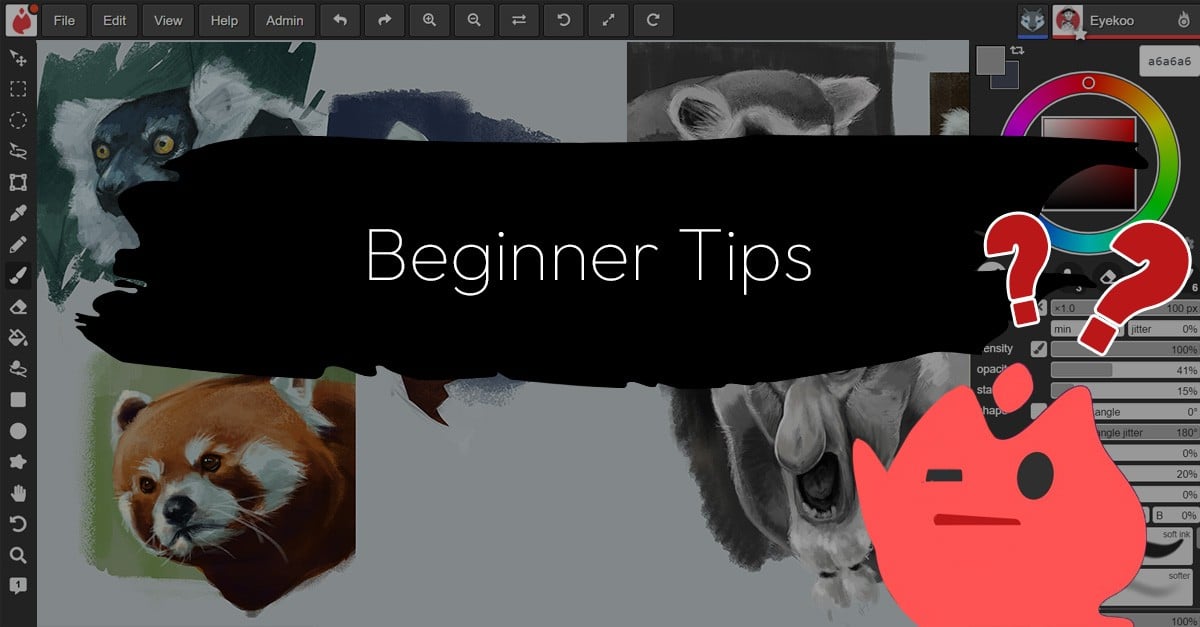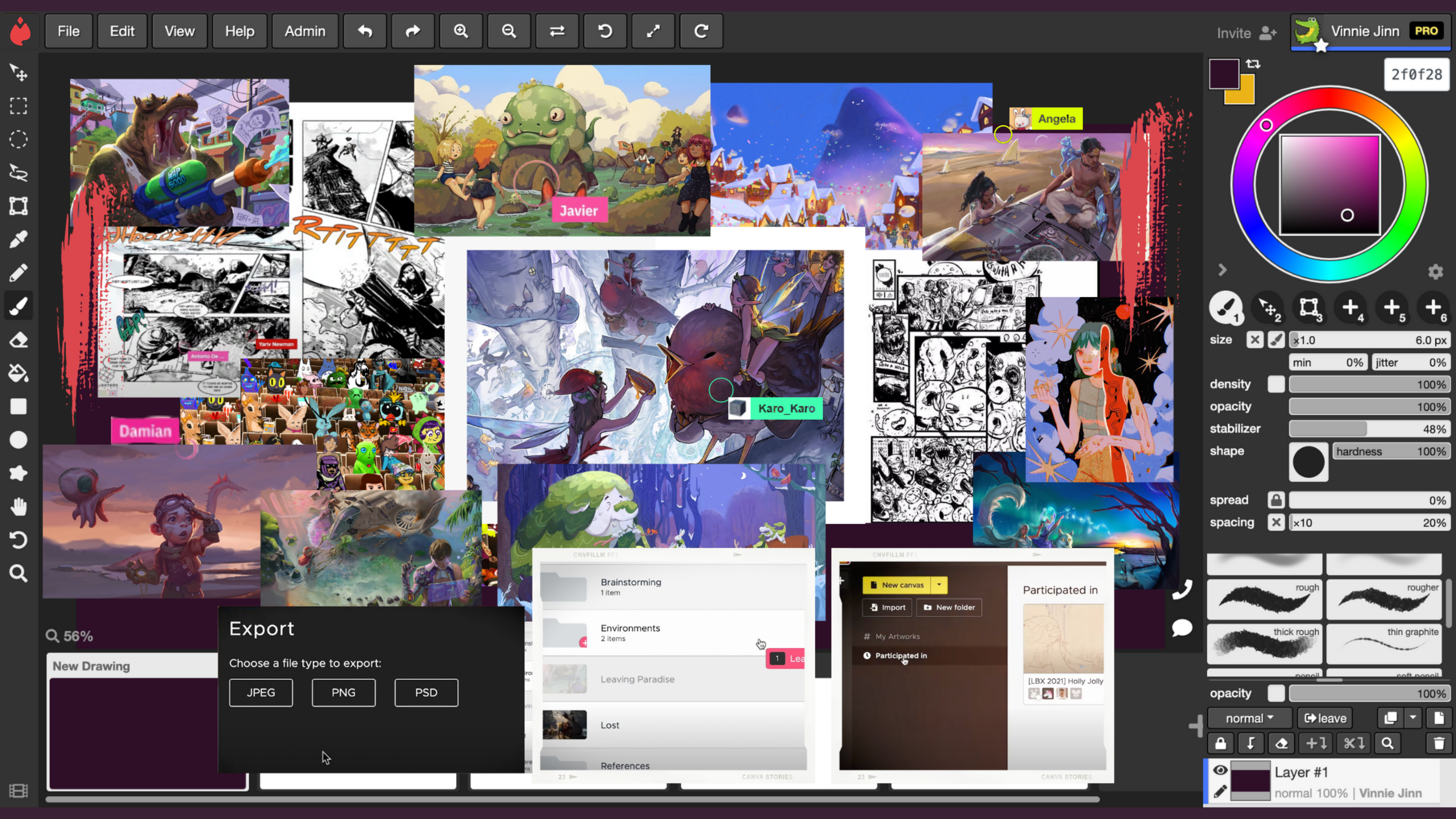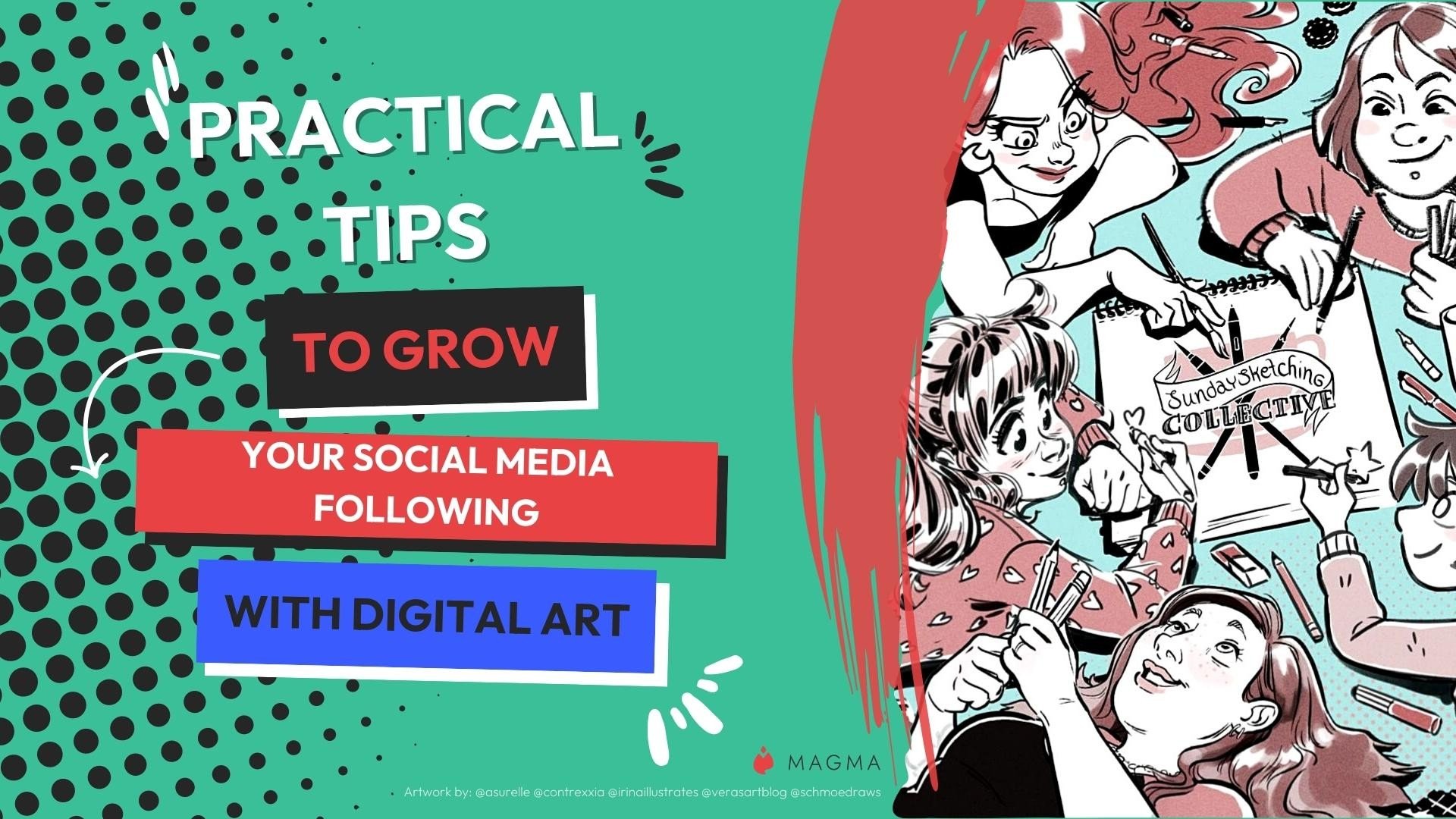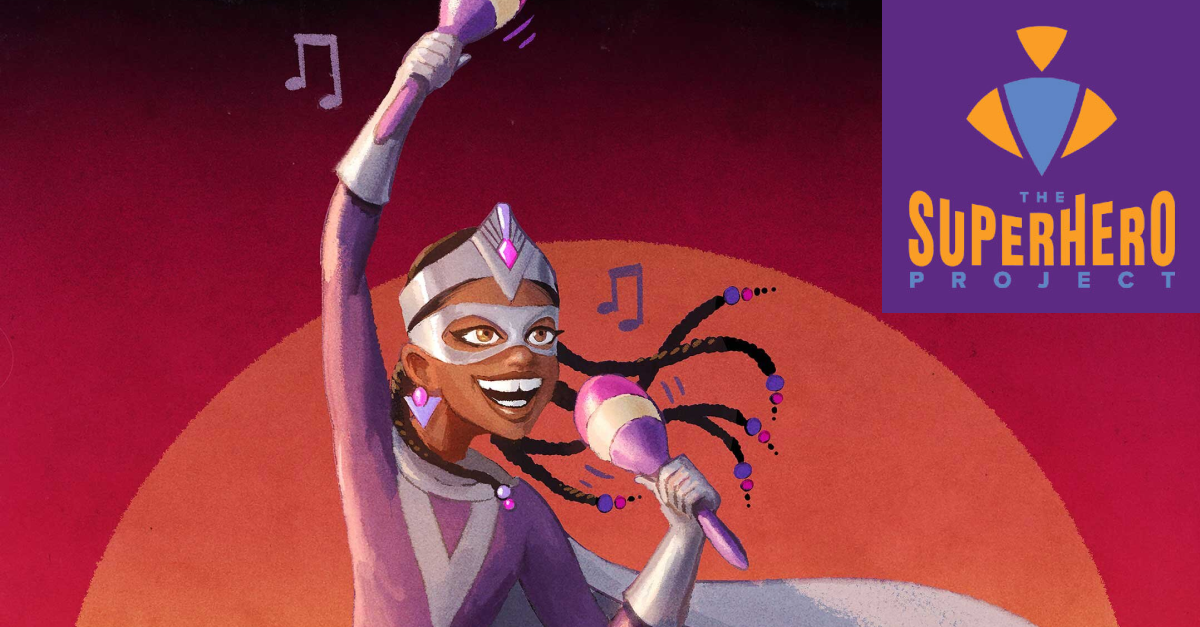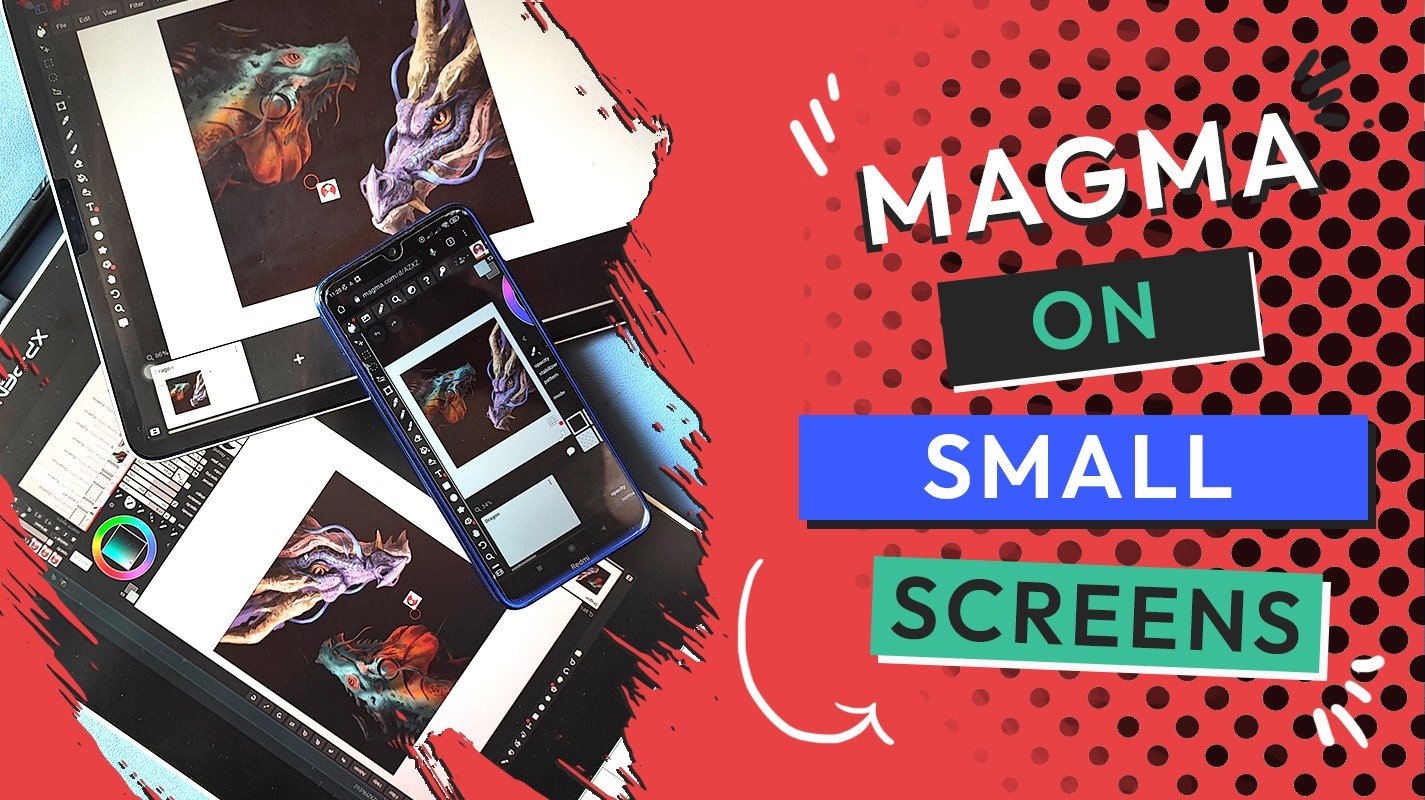
The Magma interface is designed predominantly for use on a computer, and therefore a larger display. On smaller screens and mobile devices, the actual drawing area can start to feel quite cramped. But it can feel less so. Below are five ways that you can make drawing online in Magma with your friends more comfortable for small screens.
The devices shown here include an Android smartphone, a 12” XPPEN display tablet, and an iPad Pro.
1. Hide the sequence panel
The sequence panel lets you create new canvases linked to your first one. It’s great for keeping your theme going across multiple canvases or to set up slides for a presentation. But it can get in the way on smaller screens.
Simply tap on the filmstrip icon in the bottom left corner of your tool bar to hide it. and tap again when you need to bring it back up.

2. Collapse your settings panel to the side
Usually, you’ll aways want your tool settings visible so that you can quickly and easily change them. If you’re drawing on a smaller mobile tablet though, or on your phone, this takes up a fair amount of space.
You can push your settings panel off to the side so that only a small portion is visible by tapping on the > icon underneath your color wheel. Tap it again to bring your settings panel back into full view.

Note: if you have your setting panel set to two-column mode, this button will push the panel to the side so that the layers are hidden from view, but the tool settings will remain. Make sure this mode is turned off if you want to hide the entire panel.
3. Reduce zoom on your browser settings
You can make the whole user interface of Magma smaller by reducing the zoom in your browser settings. The various buttons for your tools might get a little trickier to to tap accurately, but when you have precious little screen space, even dropping the browser zoom to 90% can make a difference.
Below is how to reduce the zoom in Chrome on desktop, but most browsers are similar in this regard.

For Chrome on Android, you’ll first need to go to the browser settings and adjust the default zoom in the Accessibility section.
In Safari on iPad, tap the AA on the left of your URL bar, and then tap on the smaller A to reduce the zoom.

4. Switch to full screen mode to hide browser UI
When space is limited, the browser window with its URL bar, tabs, and bookmarks, can also take up a good chuck of space. You can easily hide this by switching to full screen mode.
You can activate full screen mode by using the keyboard shortcut F11, or open your View menu from the canvas and select Full screen.
*Note: On iPad, this works in Safari, however not in Chrome. On Android, this will work in Chrome.

5. Hide Magma UI with TAB
Go a step further by hiding the entire Magma UI when you don’t need it. With precious little drawing area on small screens, this will definitely free up some room for you to push pixels around more comfortably.
While using Magma on a computer or mobile device with a wireless keyboard connected, you can use the hotkey TAB for this. If you don’t have a keyboard, you can set a touch gesture to toggle the Magma UI on and off.
To set a touch gesture for this, go to the Edit menu from your canvas and select application settings. Then switch to the Touch tab and set one of the gestures to Toggle UI.

You can expect more optimizations to come for smaller devices, but for now, we hope this improves your experience. Happy painting!


Oops!
There was a problem when sending the form. Please try again, or contact us at [email protected] if the problem persists.
Subscribed
Thanks for signing up to the newsletter!
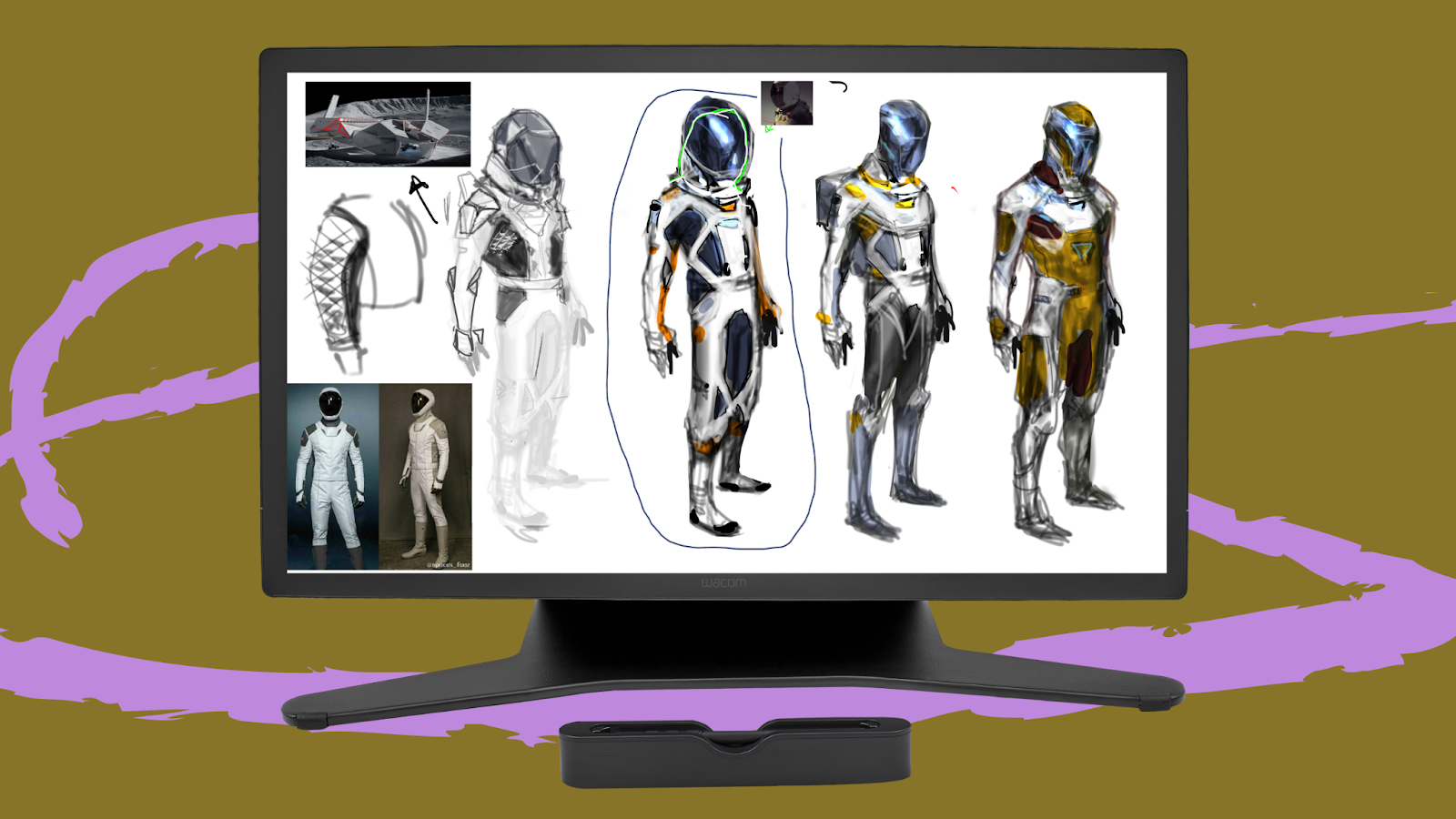

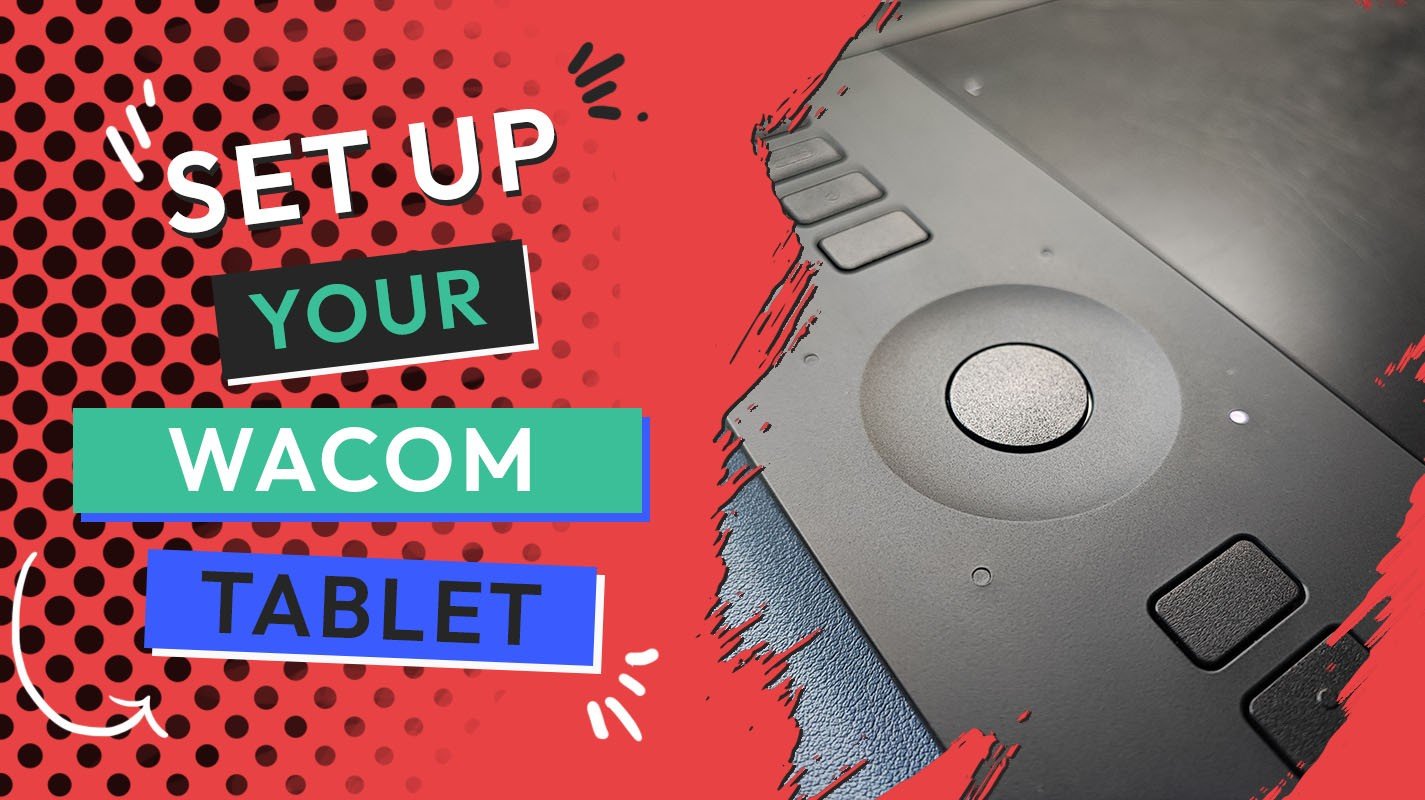
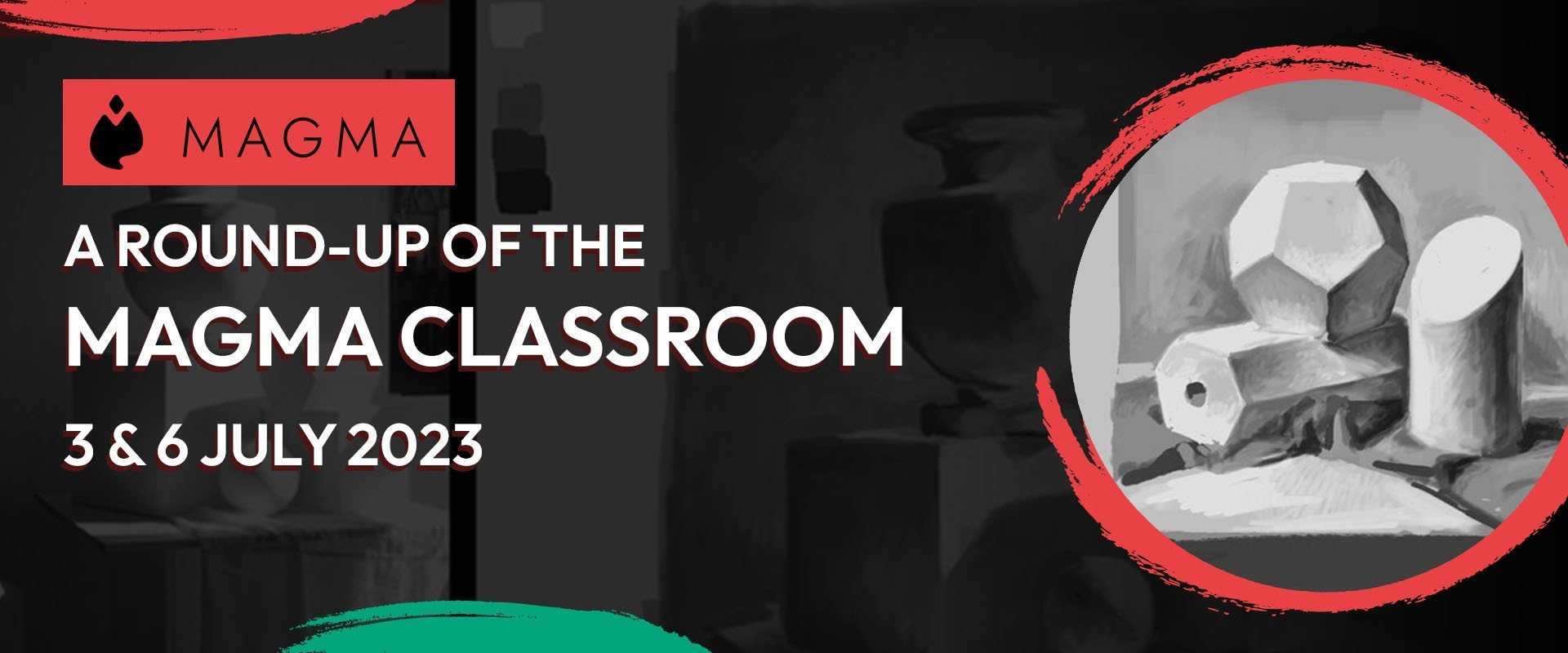
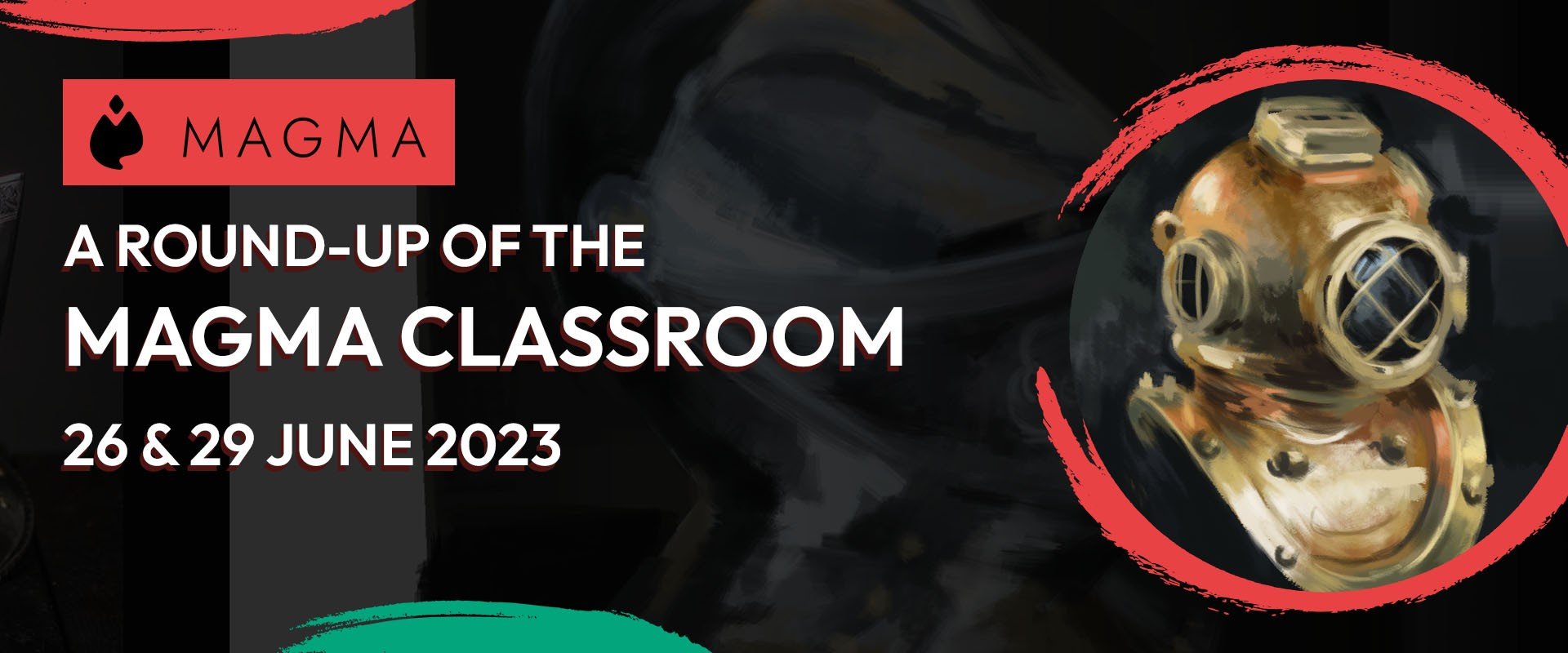
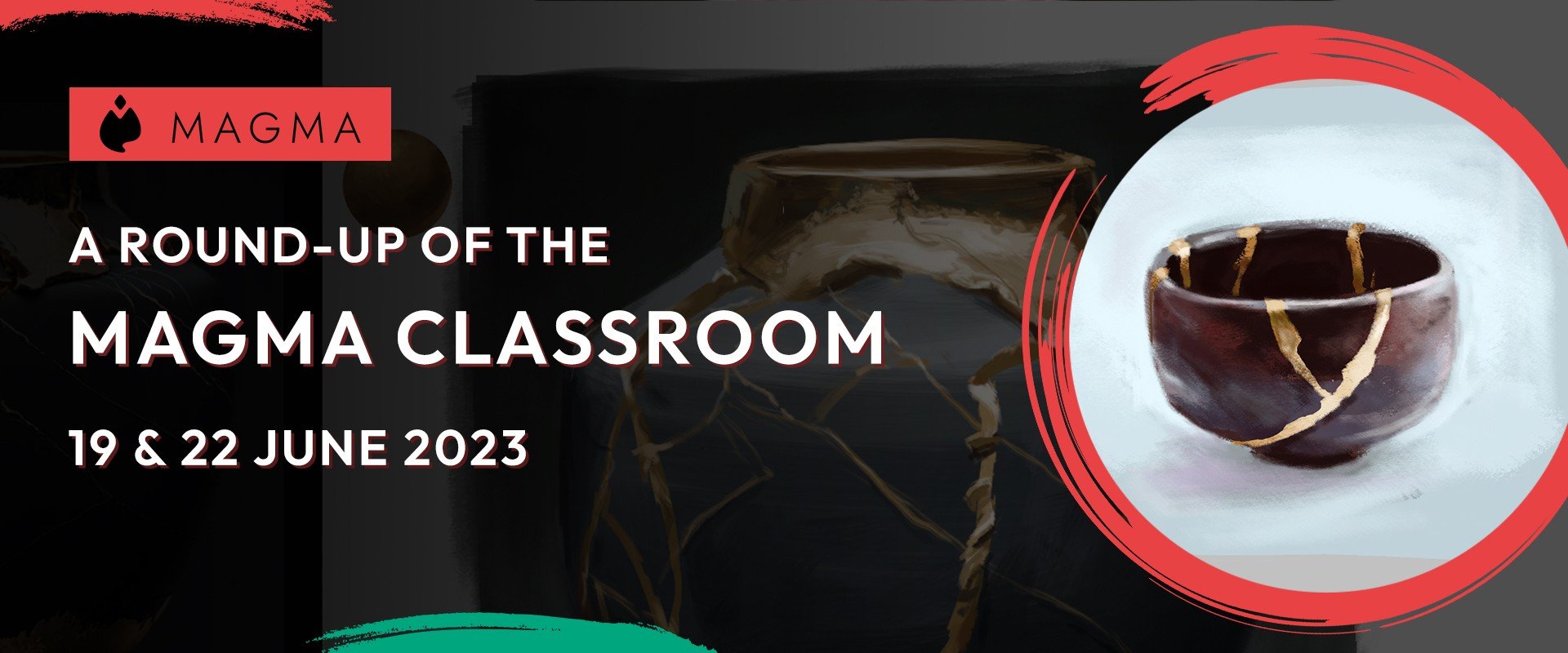
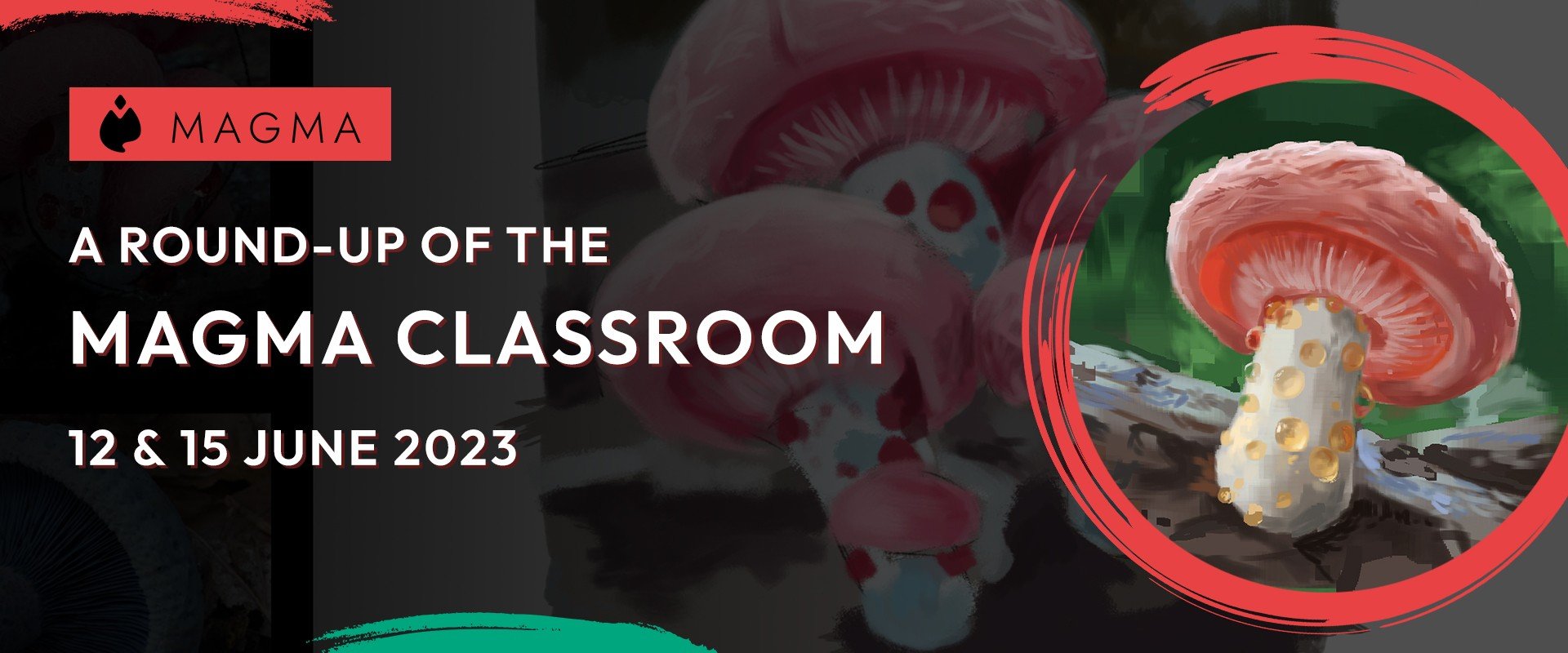
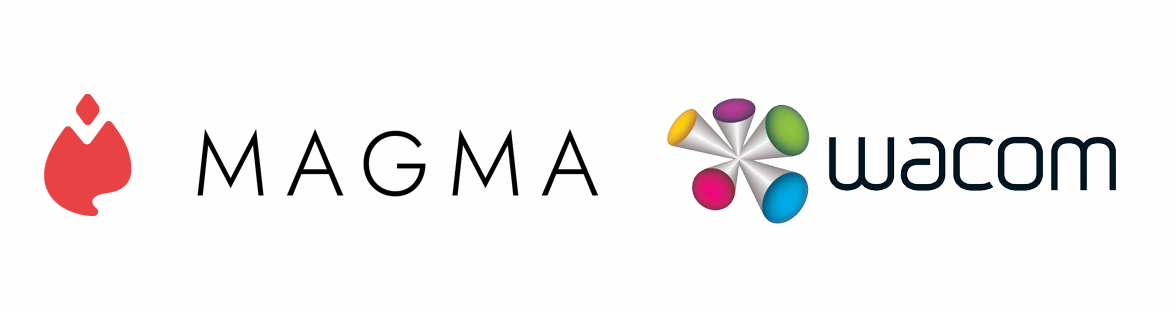

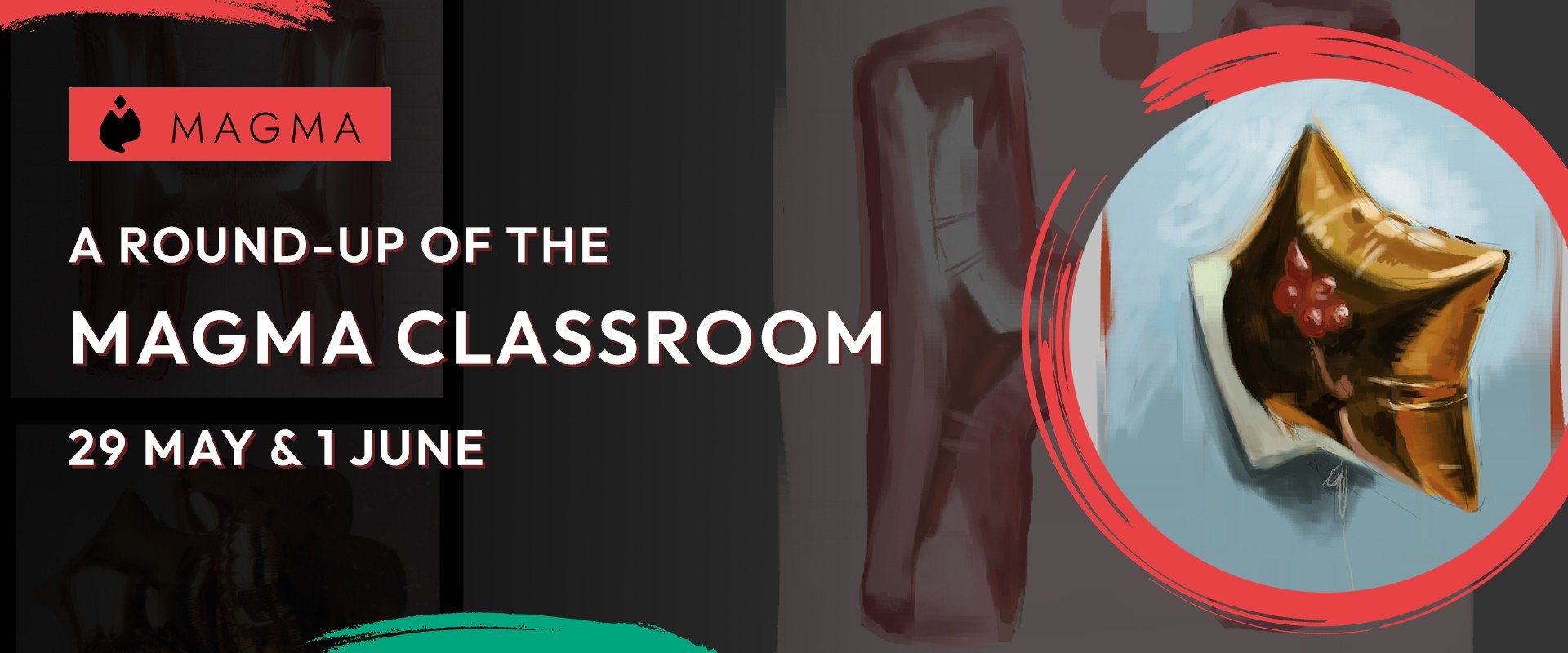



 A Magma Classroom Recap - 15 and 18 May 2023
A Magma Classroom Recap - 15 and 18 May 2023 A Magma Classroom Recap - 27 April and 11 May
A Magma Classroom Recap - 27 April and 11 May